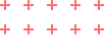- October 30, 2025
- Marketing & Lead Generation
“How to Use Your Website to Generate Leads Automatically”
💡 1. Add a Clear Call-to-Action (CTA)
Guide visitors with buttons like “Get a Quote” or “Book Now.”
Place CTAs on every page to convert visitors into inquiries.
🧰 2. Use Contact & Inquiry Forms
Simple forms help customers reach you instantly.
With BusinessDoor, you can easily add lead forms without coding.
💬 3. Enable WhatsApp or Chat Support
Instant communication builds trust and increases conversions.
Integrate WhatsApp chat directly into your BusinessDoor site.
🔍 4. Optimize for Google (SEO)
More visibility = more visitors = more leads.
Use relevant keywords, fast loading speed, and mobile-friendly design — all built-in with BusinessDoor.
📩 5. Offer Freebies or Newsletters
Encourage visitors to share their email in exchange for tips, guides, or discounts.
This builds your email list for future marketing.